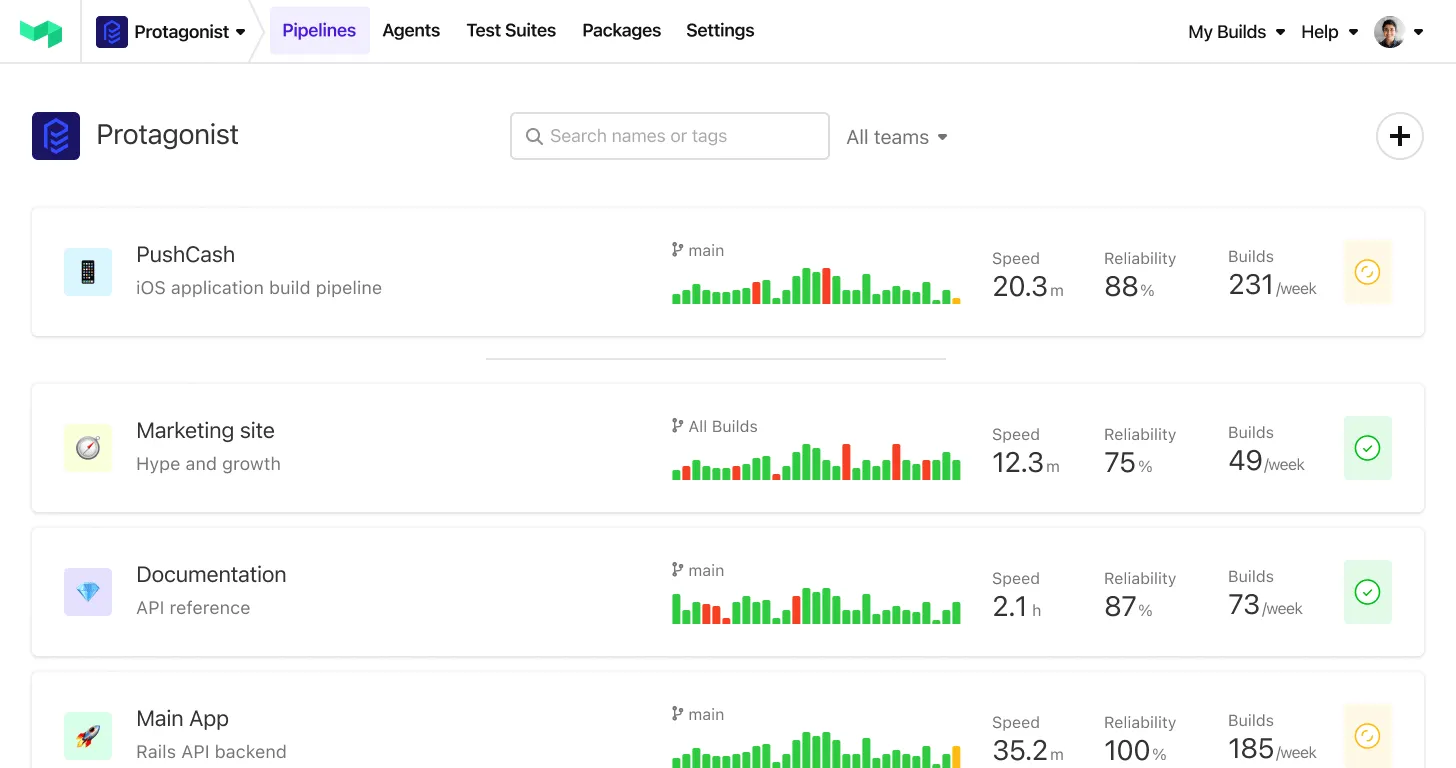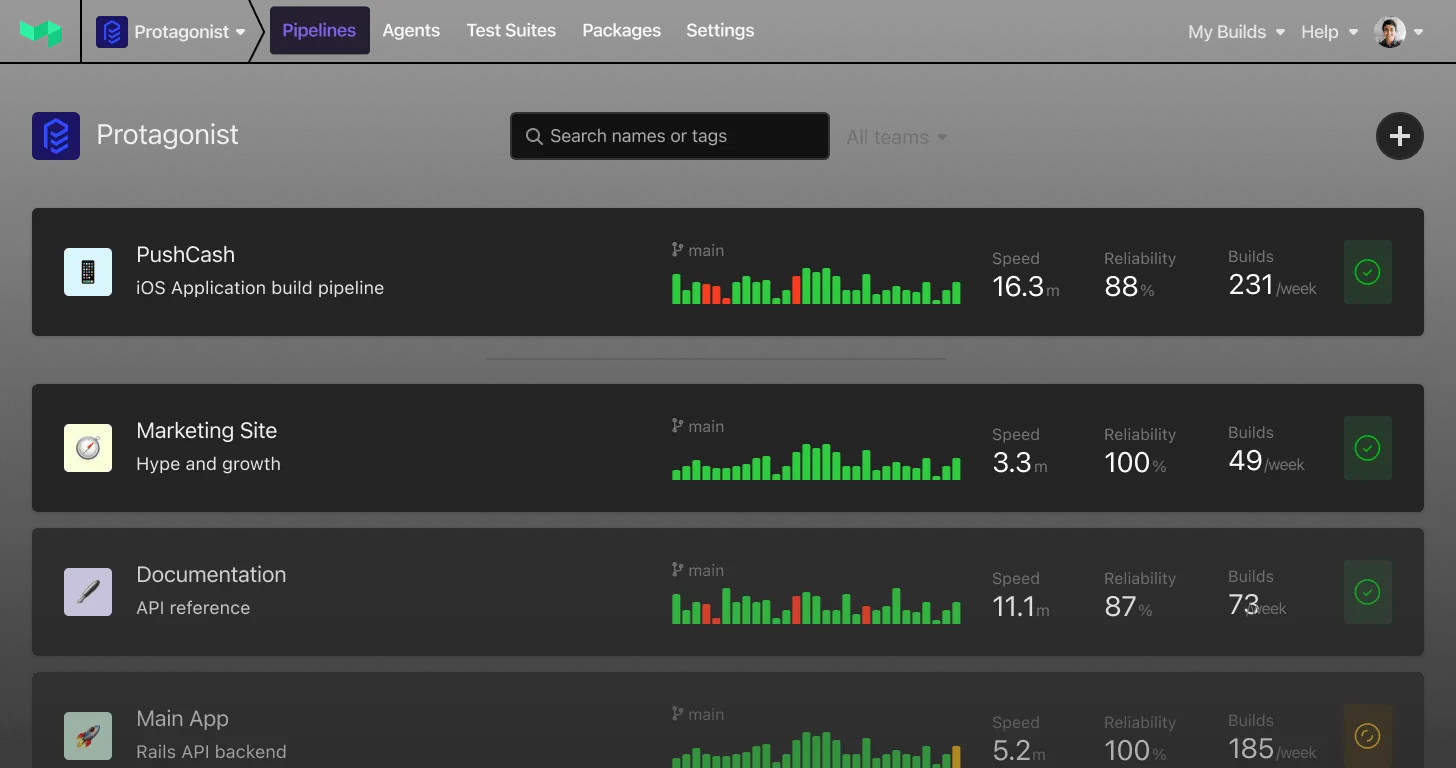AWS Elastic CI Stack v5.19.0 release
The v5.19.0 version of the Elastic CI Stack is now avaliable. This includes a fix for an error encountered when creating a new stack from its cloudformation template due to an attempt to create an ACL for object ownership when they are now disabled by default.
For further details of the fix and what else is included in the release, see the Elastic CI Stack's release notes.
Narthana
Build page history fix
Previously when you clicked through a series of jobs in a build, using the browser's back button to step back through the jobs would not always work as expected 👾
We’ve released a fix for the build page browser history list 🛠 the back button will now reliably step back through and expand each job before returning to the previous page.
Harriet
Date fields in outgoing webhooks now use the correct ISO8601 format
We've rolled out a fix for an issue where dates we presented in Webhooks were using an unusual ISO8601 format. This didn't match the one we document, or the one the REST API returned.
Previously, Webhooks returned dates like this: 2019-08-26 23:03:00 UTC 🙃
They're now consistent with our REST API, and will be returned in the format 2019-08-26T23:03:00.000Z 🎉
Jessica
Unblocker environment variables
Block steps record the person who unblocks them, and this information is available to subsequent steps via $BUILDKITE_UNBLOCKER environment variables. 👮♂️
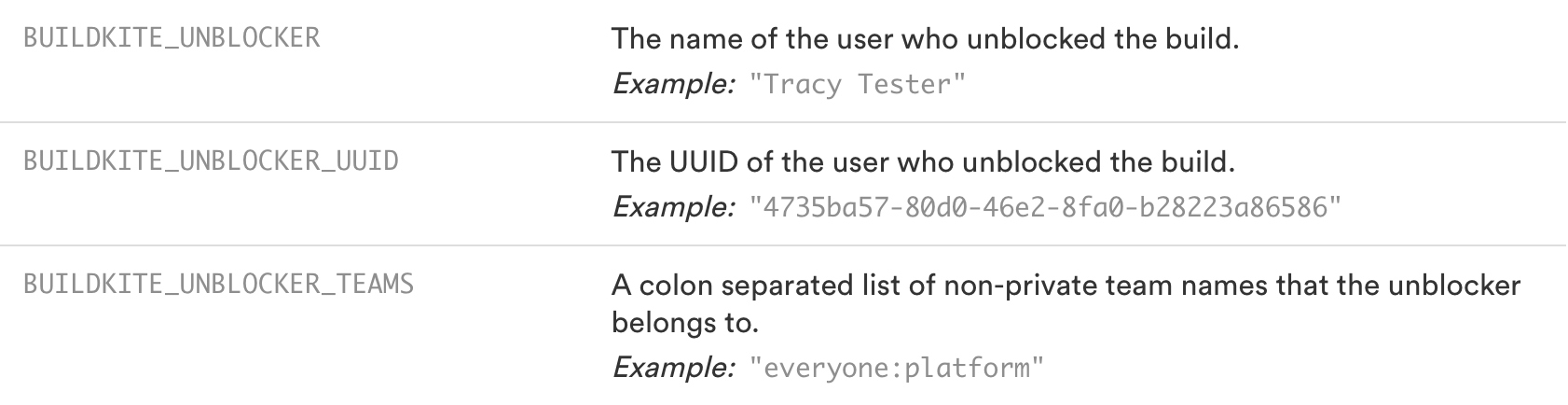
Due to a quirk in our job environment calculations, these variables were only available in steps that were pipeline uploaded after the block step. This has been fixed, so now all steps after a block step will have the correct unblocker environment variables, no matter how they’re defined or uploaded. 💯
So if you upload a deployment pipeline like this: 💁♀️
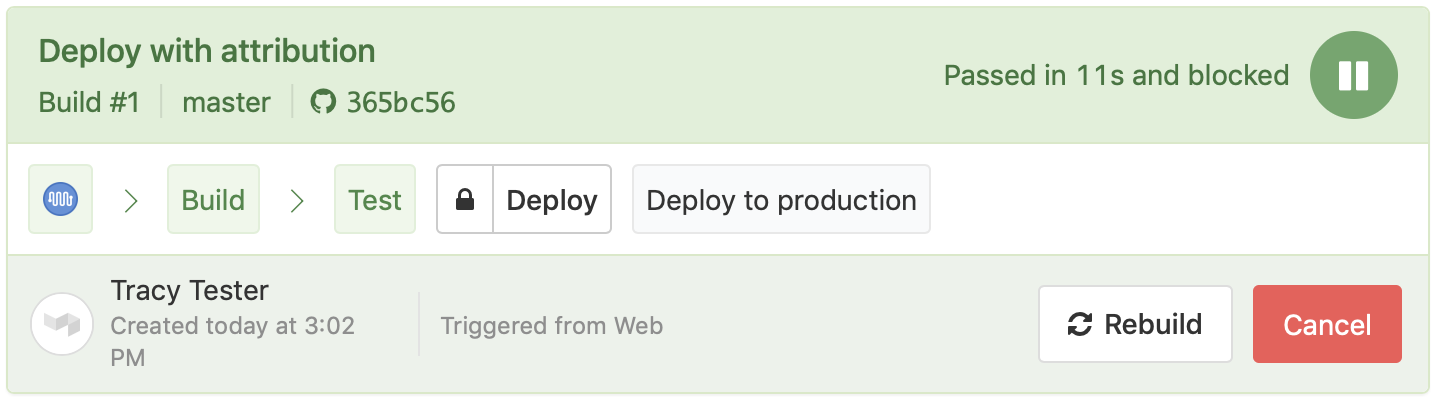
The $BUILDKITE_UNBLOCKER environment variables will be set to the person who presses the Deploy button: 🙋♀️
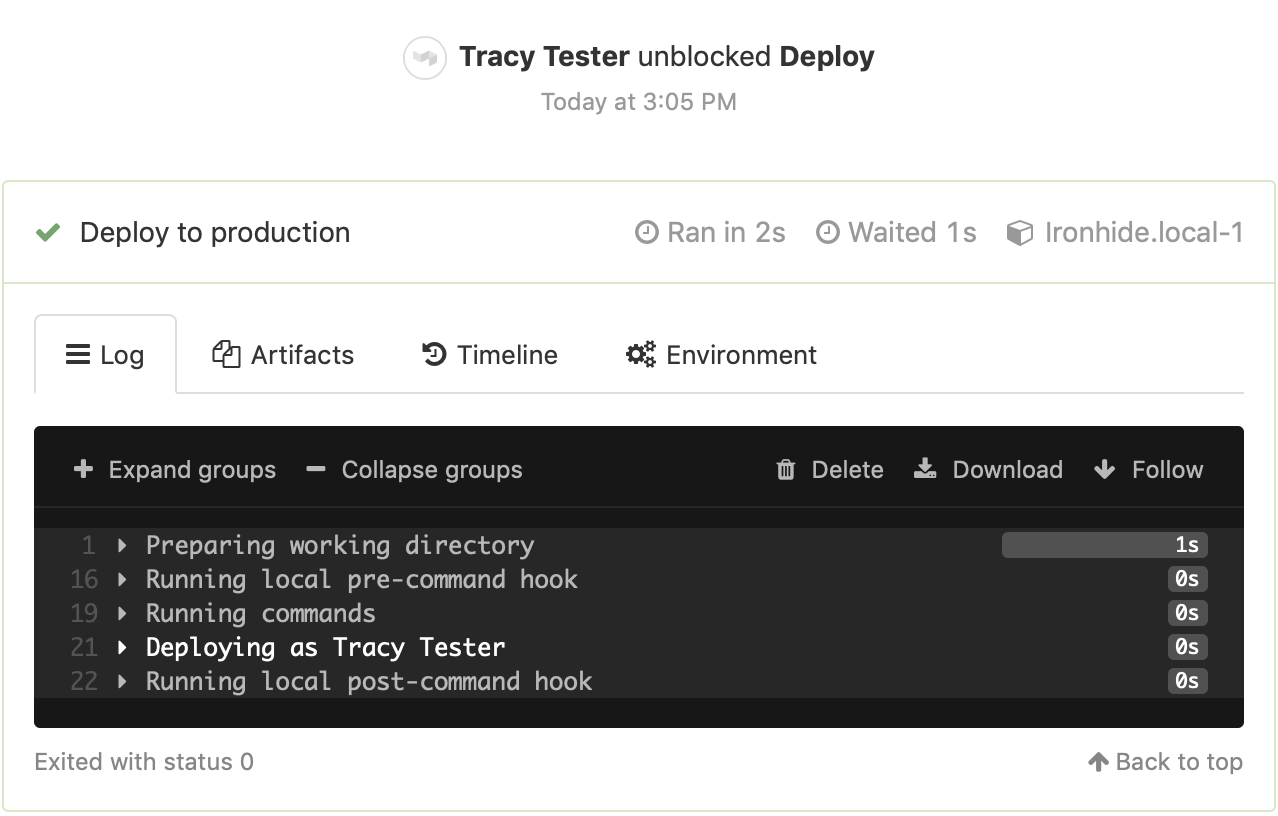
You can read more about block steps in our documentation. 📚
Samuel
Updated syntax for using plugins in your pipeline YAML
Back in October, Buildkite Agent v3.5.0 included a bug fix to ensure that plugins are always executed in the correct order. In the process of fixing that bug, we've updated our recommended syntax for using plugins to use an array instead of a map, to make it clearer that the plugins are executed in order.
For example, if your pipeline uses the following syntax, we recommend updating it:
steps:
- label: '<img class="emoji not-prose size-[1em] inline align-[-0.1em]" title="shipit" alt=":shipit:" src="https://buildkiteassets.com/emojis/img-buildkite-64/shipit.png" draggable="false" />'
plugins:
docker-login#v2.0.1:
username: ci
docker-compose#v2.6.0:
push: appThe new recommended syntax, which works on all versions of the Buildkite Agent, changes the plugin property to be an array:
steps:
- label: '<img class="emoji not-prose size-[1em] inline align-[-0.1em]" title="shipit" alt=":shipit:" src="https://buildkiteassets.com/emojis/img-buildkite-64/shipit.png" draggable="false" />'
plugins:
- docker-login#v2.0.1:
username: ci
- docker-compose#v2.6.0:
push: appHarriet
Start turning complexity into an advantage
Create an account to get started with a 30-day free trial. No credit card required.