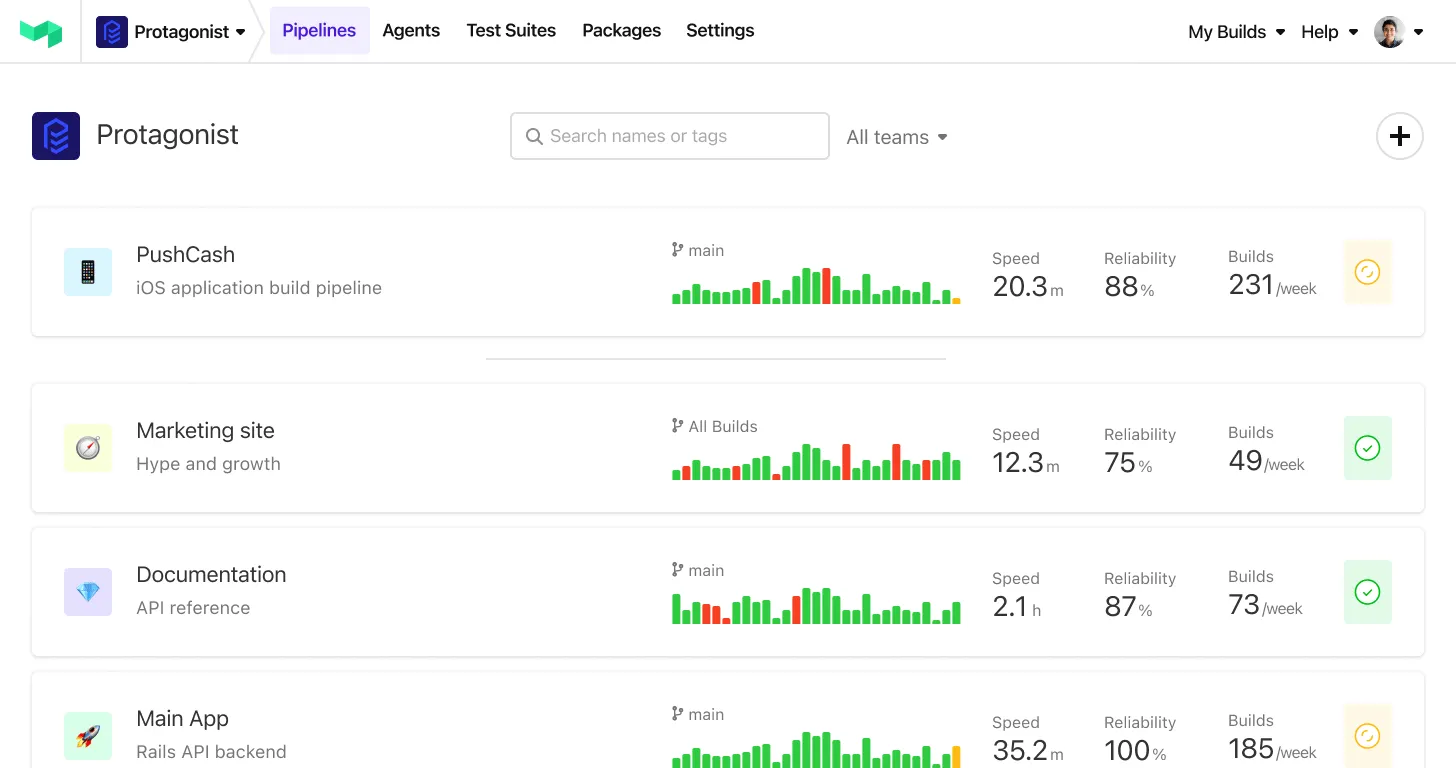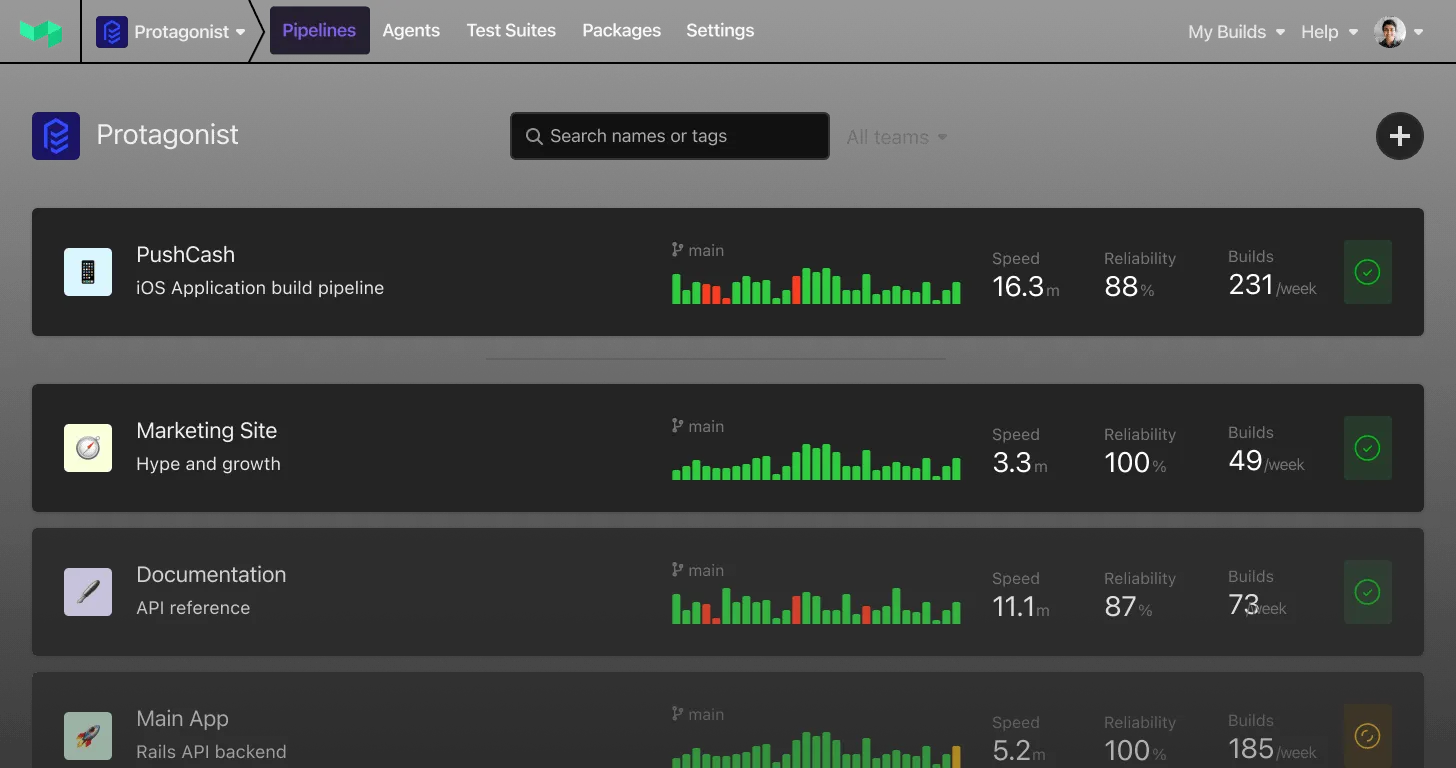Skipped builds now use "error" for GitHub commit statuses
Skipped builds are now marked as an "error" in GitHub commit statuses:

Build skipping, available from your Buildkite pipeline settings, saves you time by only testing the latest commit on a branch. Previously, a skipped build created a "success" commit status on GitHub, but this could give the false impression that the tests were run and passed.
The options here are pretty limited, but we've made this change to better reflect that the build is no longer pending, but didn't succeed or fail, it finished unusually.
Running another build on the same commit will replace this error status, and running builds on future commits will correctly update a pull request as expected.
Samuel
Start turning complexity into an advantage
Create an account to get started with a 30-day free trial. No credit card required.