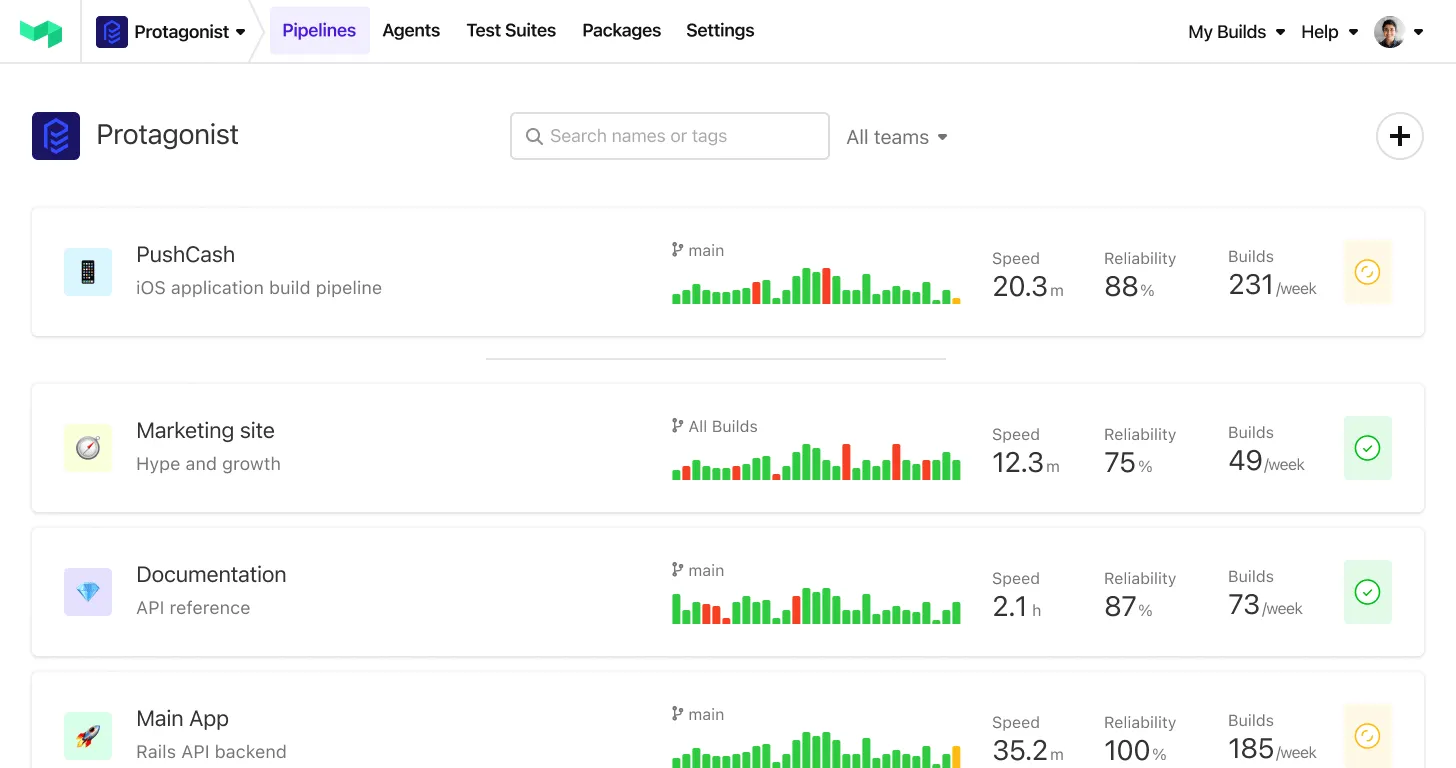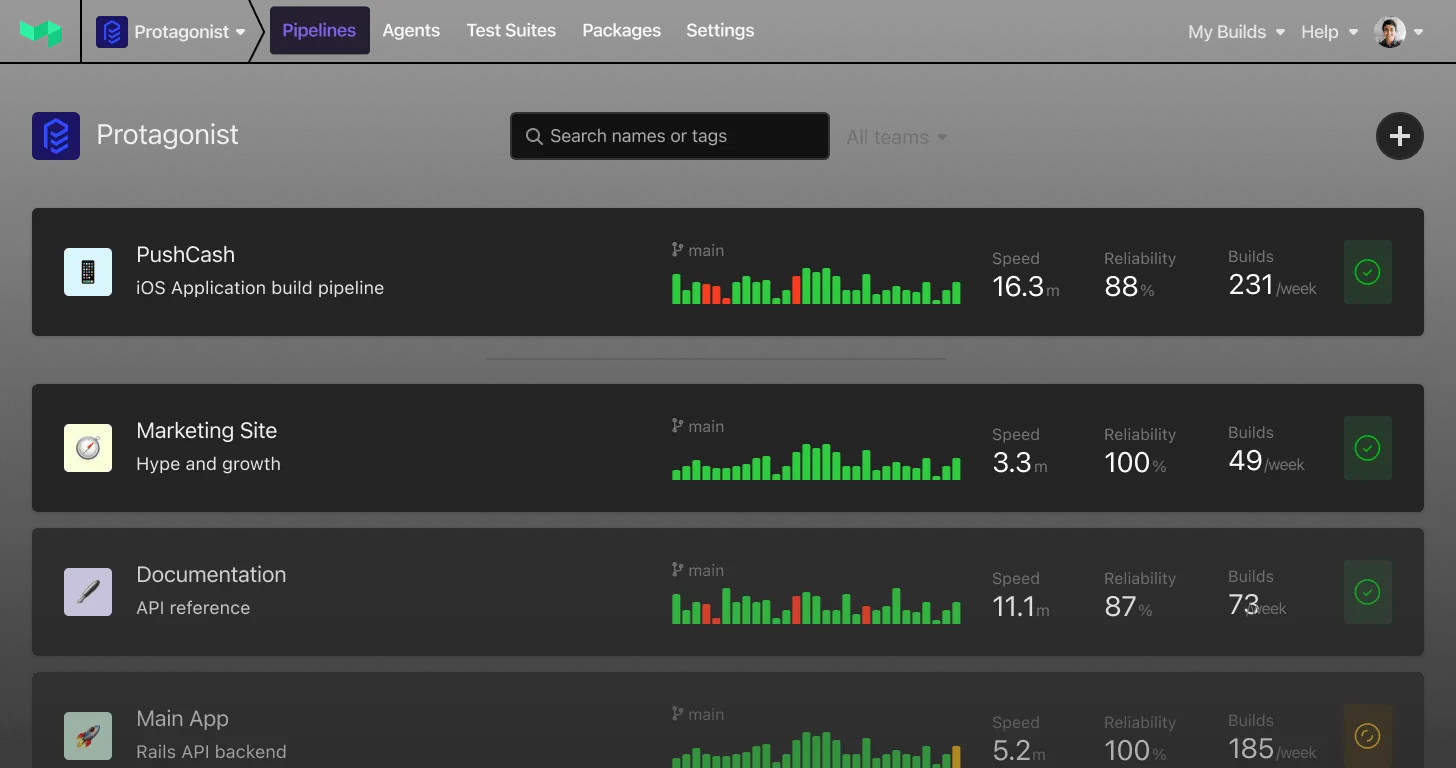Build canvas: A new way to visualize and understand your builds
You can now view your builds on an interactive canvas. The build canvas makes it easier to visualize your pipelines, understand running order and dependencies, and troubleshoot issues. It's available from the Canvas tab on build pages.
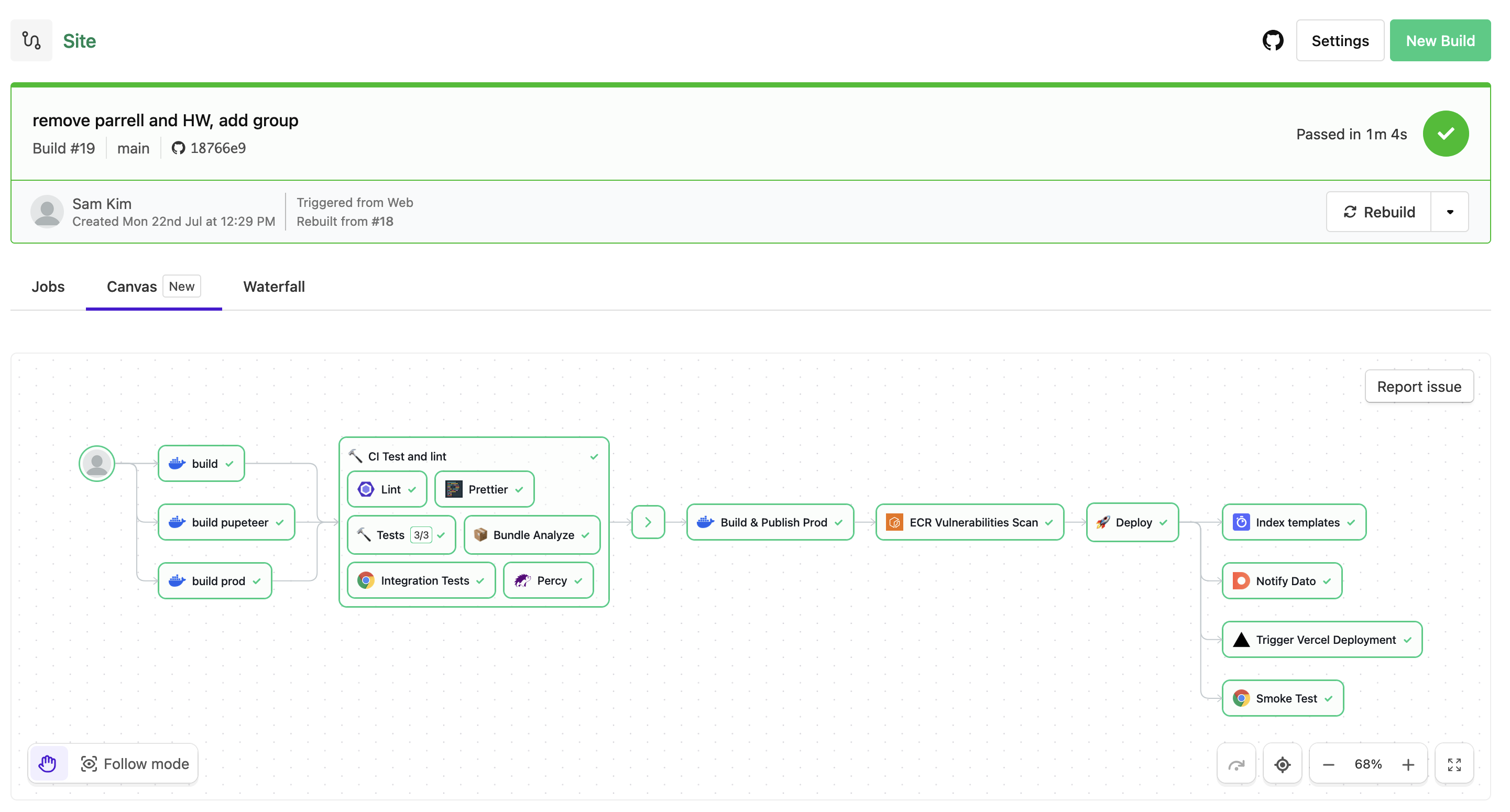
You can follow the progress of a running build by selecting Follow mode or pressing j:
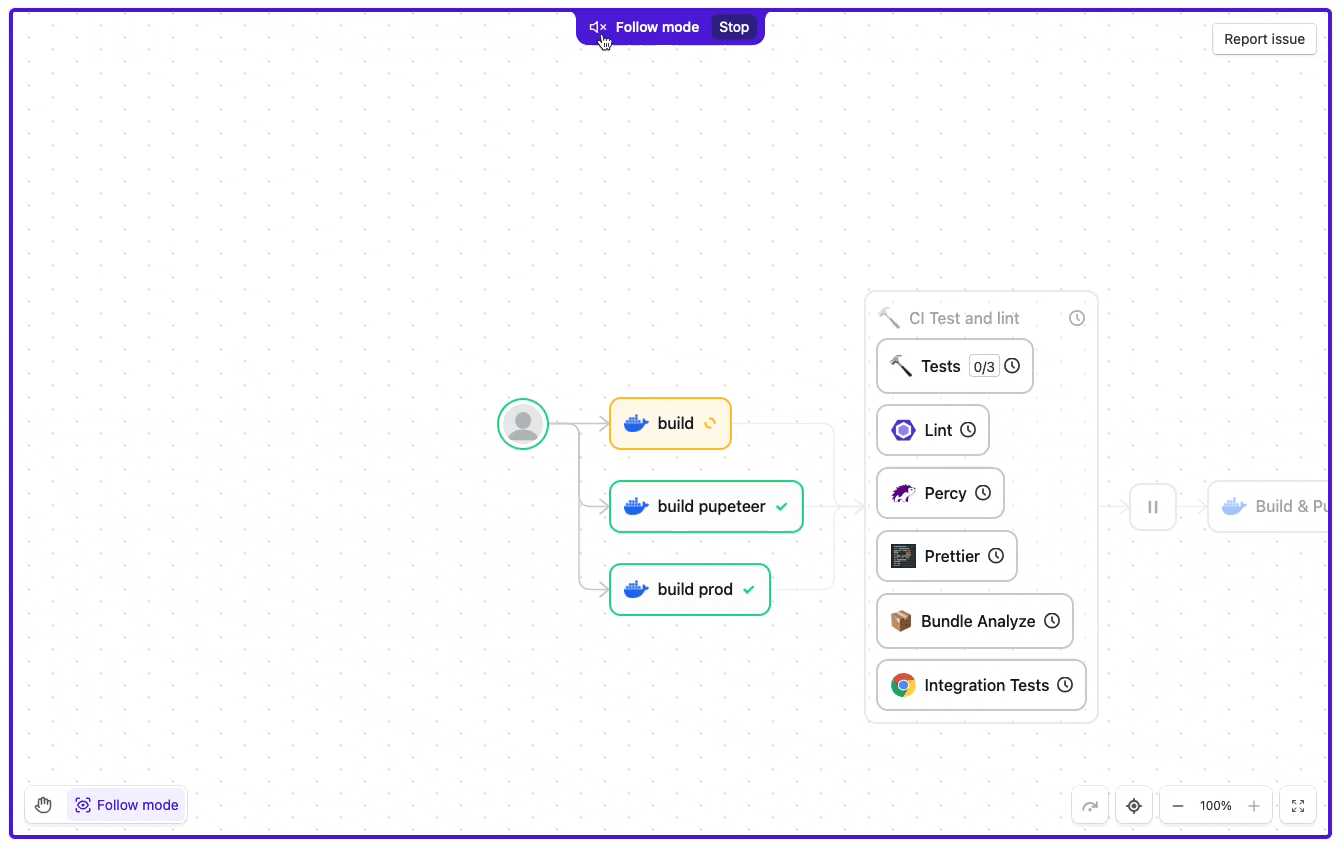
Troubleshoot and investigate failed jobs by selecting Go to failure or pressing f:
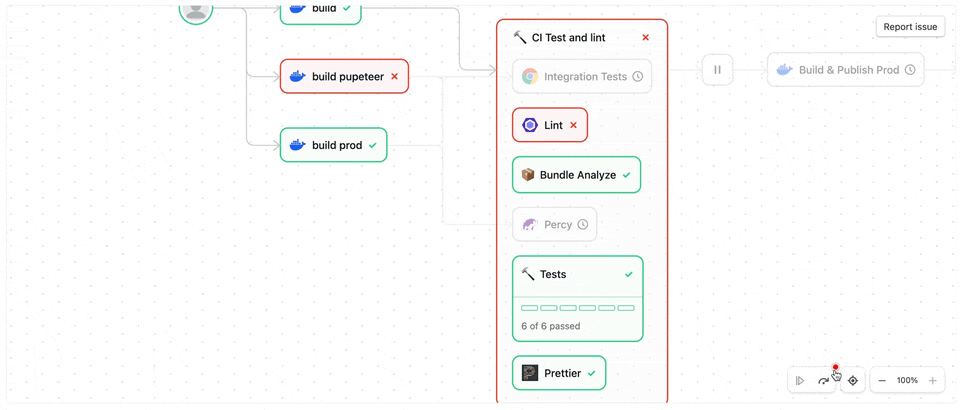
Hover over a step to see further details and navigate to the logs:
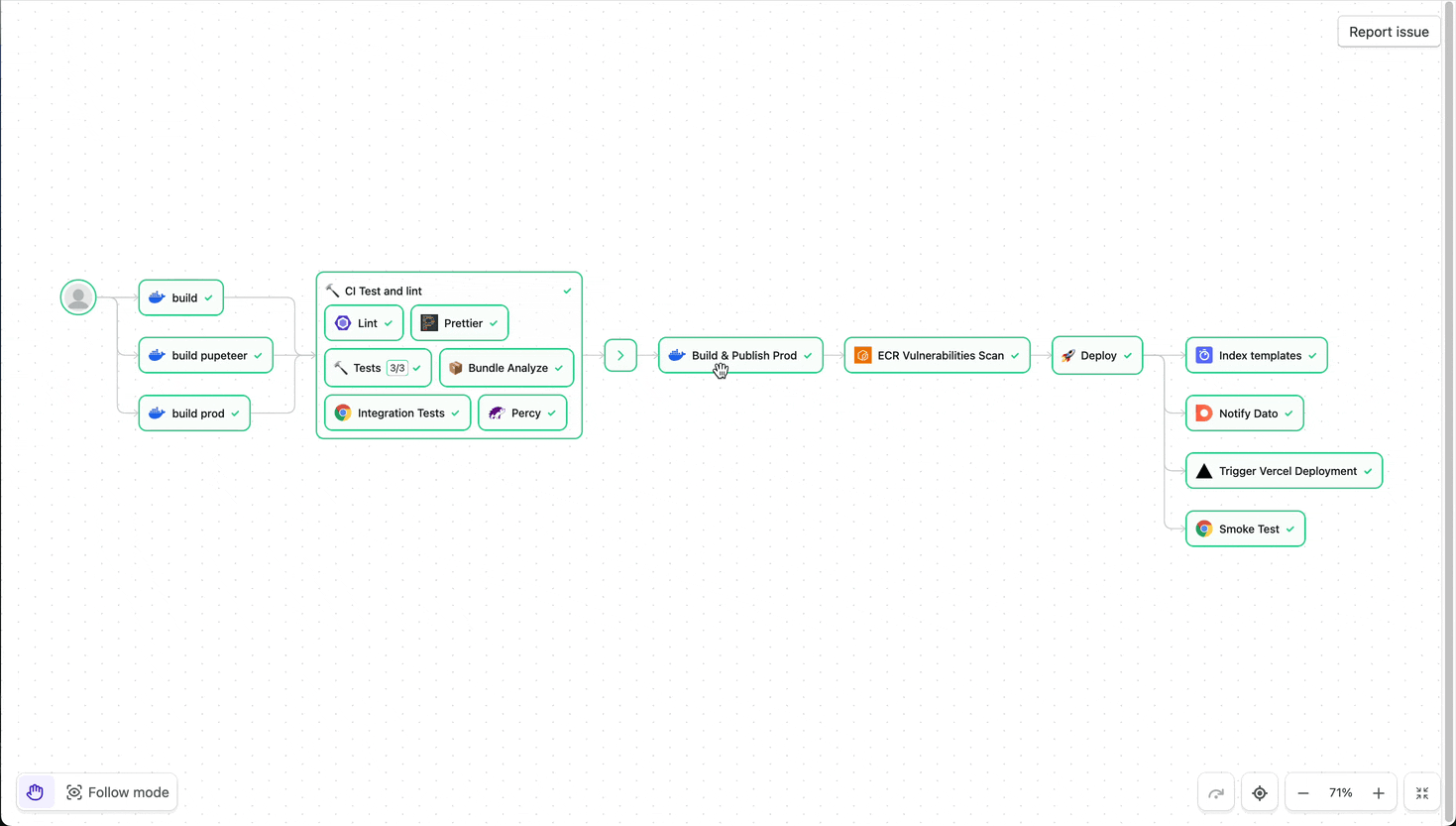
For all the information about the build canvas and a demo of the key features, see Visualize your CI/CD pipeline on a canvas.
If you have feedback or suggestions, please contact support.
Chris
Start turning complexity into an advantage
Create an account to get started with a 30-day free trial. No credit card required.