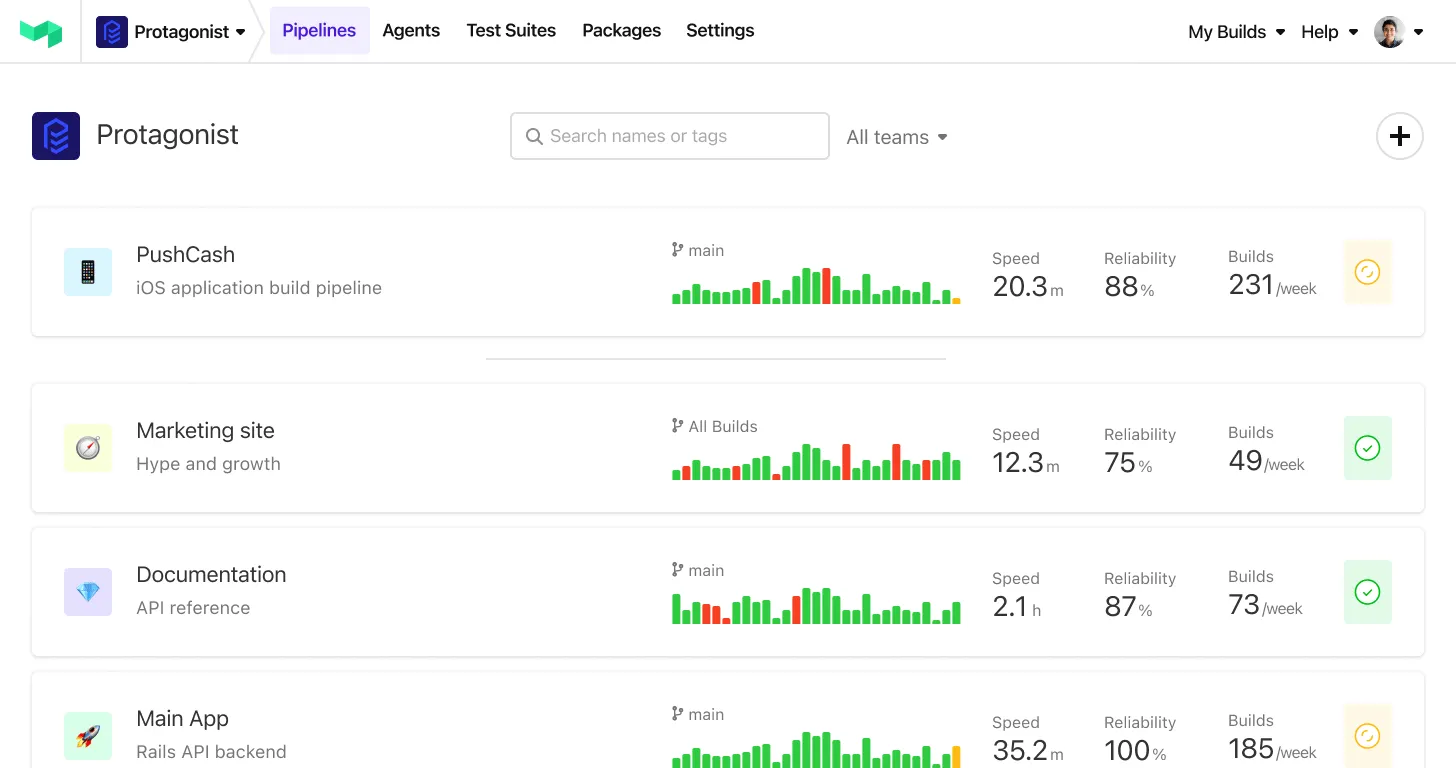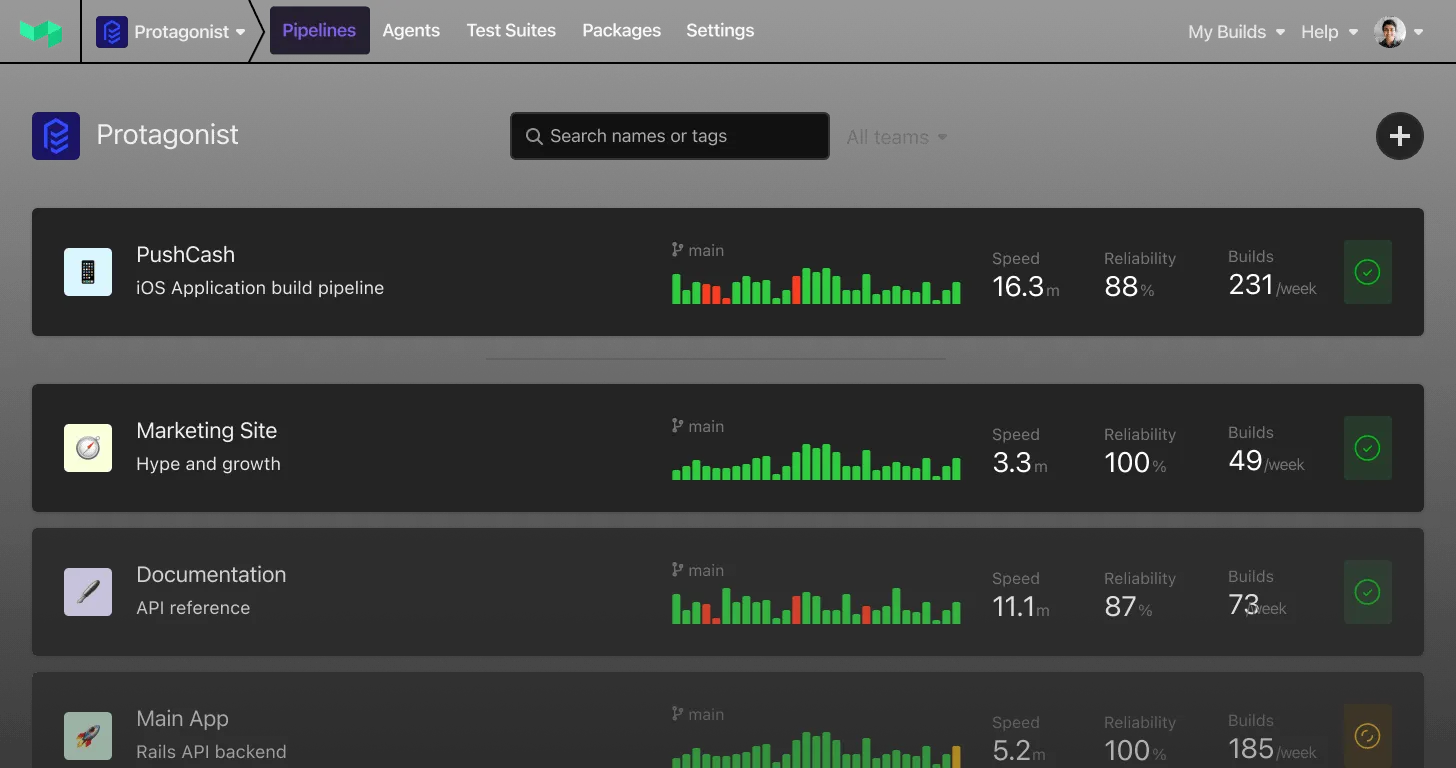Linking to agents from jobs
You can now go directly from jobs to agent details. When viewing a build, you'll see each job with its agent's name and a link to the agent details:
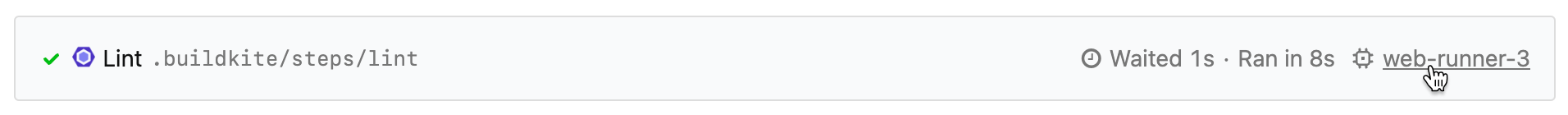
If you're using clusters, you'll see a link to the queue for the job while waiting for an agent to be assigned:
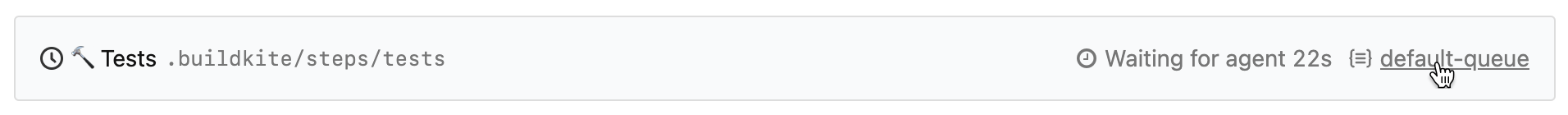
Once the job is assigned to an agent, you'll see the agent details alongside the queue:
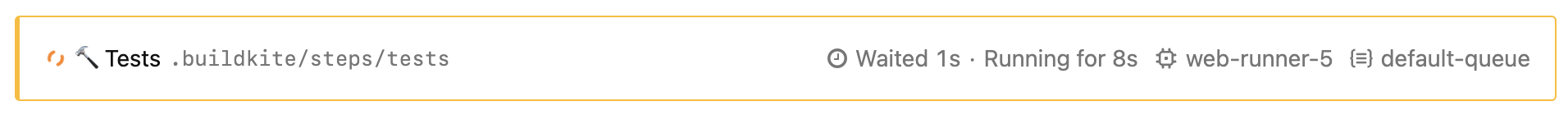
Kalo
Start turning complexity into an advantage
Create an account to get started with a 30-day free trial. No credit card required.